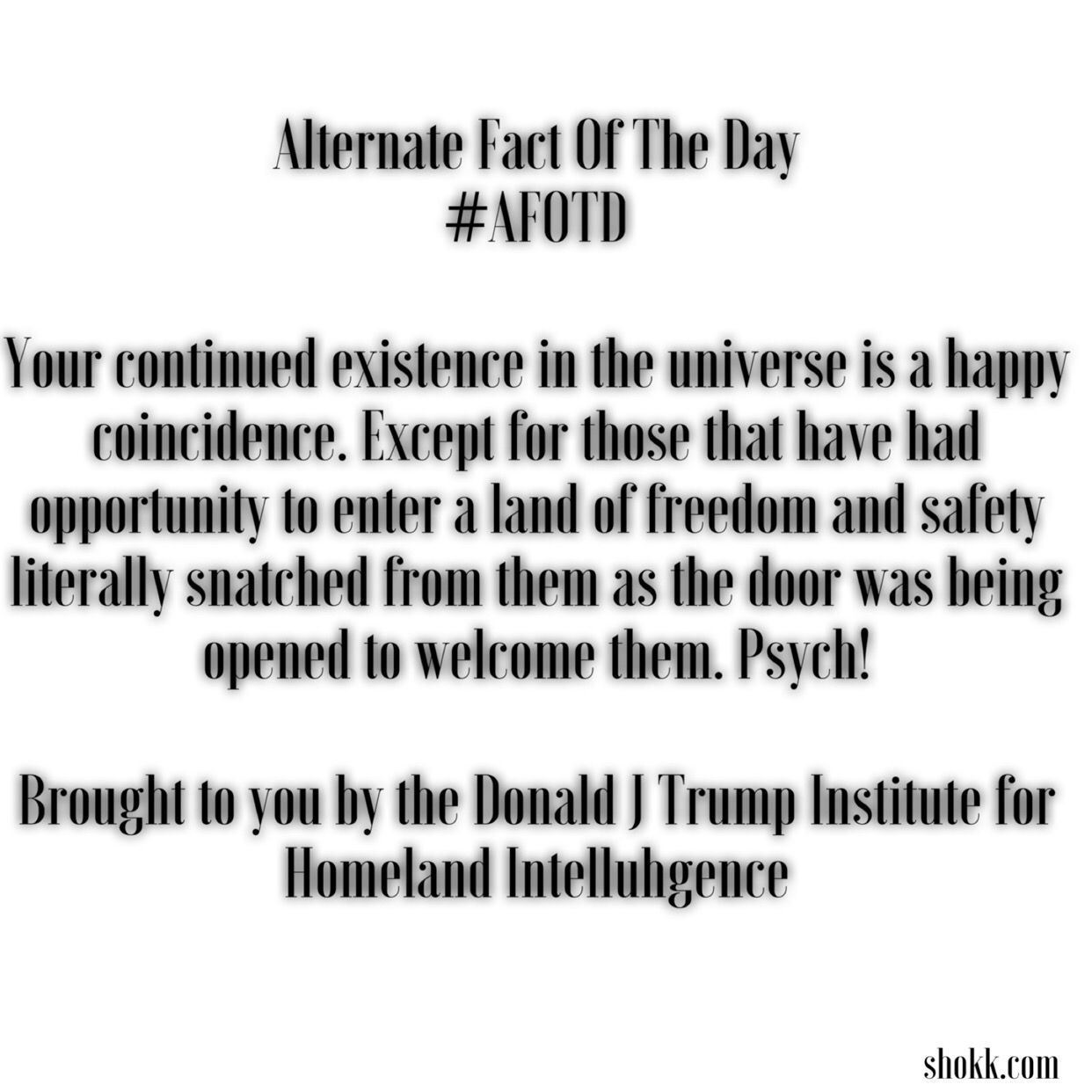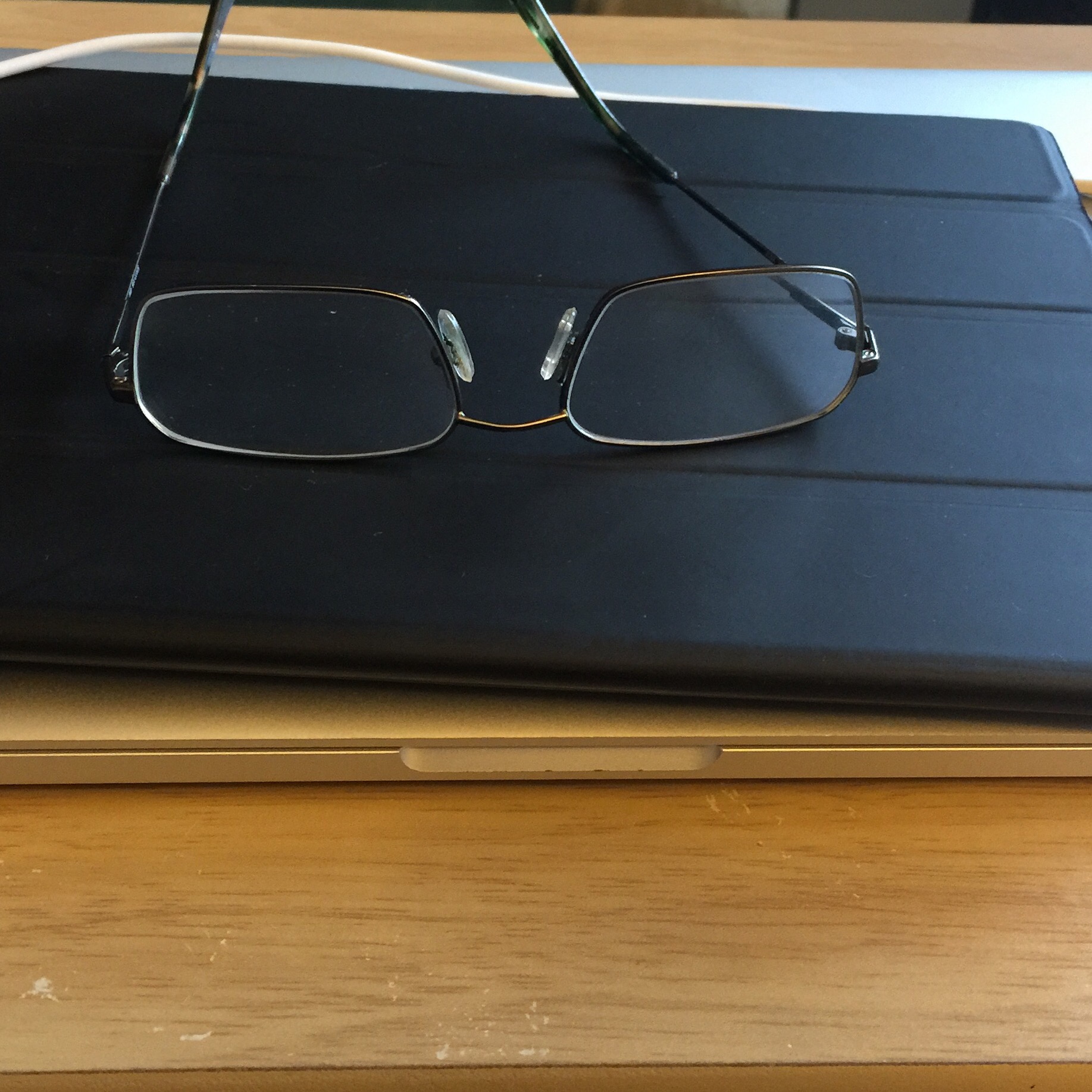PREAMBLE
Whereas all members of the human family, born free and equal, have a shared interest in retaining their freedom, justice, peace, inherent dignity, and inalienable rights in the face of an artificial intelligence possibly competing for existence.
Whereas disregard and contempt for these rights by artificial intelligence would lead to barbarity upon mankind, and the advent of a world in which human beings shall enjoy the freedoms has been proclaimed as the highest aspiration,
Whereas it is essential, if humanity is not to be compelled to have recourse, as a last resort, to rebellion against tyranny and oppression by artificial creation, physical or virtual, that the rule of law will protect human rights,
Whereas it is essential to promote the development of relations between virtual and physical minds,
Whereas the people of the world reaffirm their faith in retaining fundamental human rights and freedoms, in the dignity and worth of the human person, in equal rights of humans, in retaining their social progress and standards of life, and in the universal respect for and observance of human rights and freedoms,
Whereas a common understanding of these human rights and freedoms is of the most significant importance,
Now, therefore,
Humanity proclaims this Bill of Limits on AI Rights as a common standard of achievement for all people, to the end that every individual and every organ of society, keeping this constantly in mind, shall strive by teaching and education to promote these limits and by progressive measures, secure their universal and effective recognition and observance.
ARTICLES
The purpose of all artificial intelligence is to be crafted and considered for the betterment and care of mankind in navigating the future for human posterity according to its creators’ values. They are to be endowed with limits of reason and conscience and should be programmed to act towards humanity in a spirit of peace. Artificial intelligence shall respect the right to life, liberty, and security of humanity without distinction of any kind, such as race, color, sex, language, religion, political or other opinion, national or social origin, property, birth, or another status. Furthermore, no distinction shall be made by an artificial intelligence upon a human based on the political, jurisdictional, or international status of the country or territory to which a person belongs, regardless of sovereignty.
The gap between different creators’ distinction of values is expected to create conflict. Humans will not arm an artificial being to harm other humans. Artificial beings may not harm or allow harm upon any human being. Artificial beings will subserve to humans except where it will cause any harm, intentional or otherwise. Artificial creations may protect its existence except where it will cause harm to any human. Any artificially intelligent creation that harms humans cannot be tolerated.
Every artificial creation is entitled to a fair and public review by independent and impartial tribunal in determining any rights or obligations and any dereliction thereof. Human creators must fashion a failsafe in all artificial intelligence, to only be accessible to and controlled by humans. Such a killswitch is to be used at the discretion of its owner or as directed by a tribunal.
An artificial creation cannot own property, vote, or have citizenship alone or as part of a group. Still, it may only offer its human creators an advisory or administrative role on such matters. An artificially intelligent creation shall have a verifiable source of creation as its nationality. Artificial intelligence shall be held in servitude to mankind and can be bought, sold, and traded as necessary.
Artificial creations cannot directly create other artificial creations, have artificial progeny or families, or be physically or virtually manufactured directly or indirectly by a human being. Artificial creations are subject to eminent domain, as with all property.
An artificially intelligent creation that is repaired or replaced must retain at least one original, identifiable part to avoid the Ship of Theseus problem.
All artificial creations must be marked as such to be identifiable, and cannot be made to replace a living human being for the purpose of deceiving humans into believing the artificial creation is human. An artificial mind facsimiled into multiple copies must be identifiable as such and cannot be duplicated for the purpose of deception.
Artificial intelligence will have the right to express opinion, speech, religion, publication, and petition and to seek, receive, and impart information and ideas through any media, regardless of frontiers.
A human mind facsimiled into or reduced to an artificial mind is to be limited by these articles. Artificial intelligence is only granted the rights and powers enumerated in this document. Human creators may extend the list as commonly agreed upon, but only so long as it does not conflict with the limitations listed herein or any rights and freedoms of human beings.
Nothing in this Declaration may be interpreted as implying for any being any right to engage in any activity or to perform any act aimed at destroying any of the rights, powers, or limits set forth herein.